For many small businesses — “inventory” often just means stock levels: what’s on the shelf, what’s sold, and what needs reordering. But that’s only half the picture.
Inventory planning is about looking ahead: deciding what to stock, how much, and when — based on data, trends, and your growth ambitions. It’s not just about reacting to what’s happening now. It’s about staying ahead of it.
Most inventory management systems (whether built into a platform such as Shopify or run externally) are designed to track what’s already in your warehouse. But if you’re only managing inventory after the fact, you’re likely to run into costly issues like:
Overstocking on slow-moving lines
Stockouts of your bestsellers
Wasted spend on products that won’t convert
Planning your inventory — before it becomes a problem — is what keeps your business running smoothly.
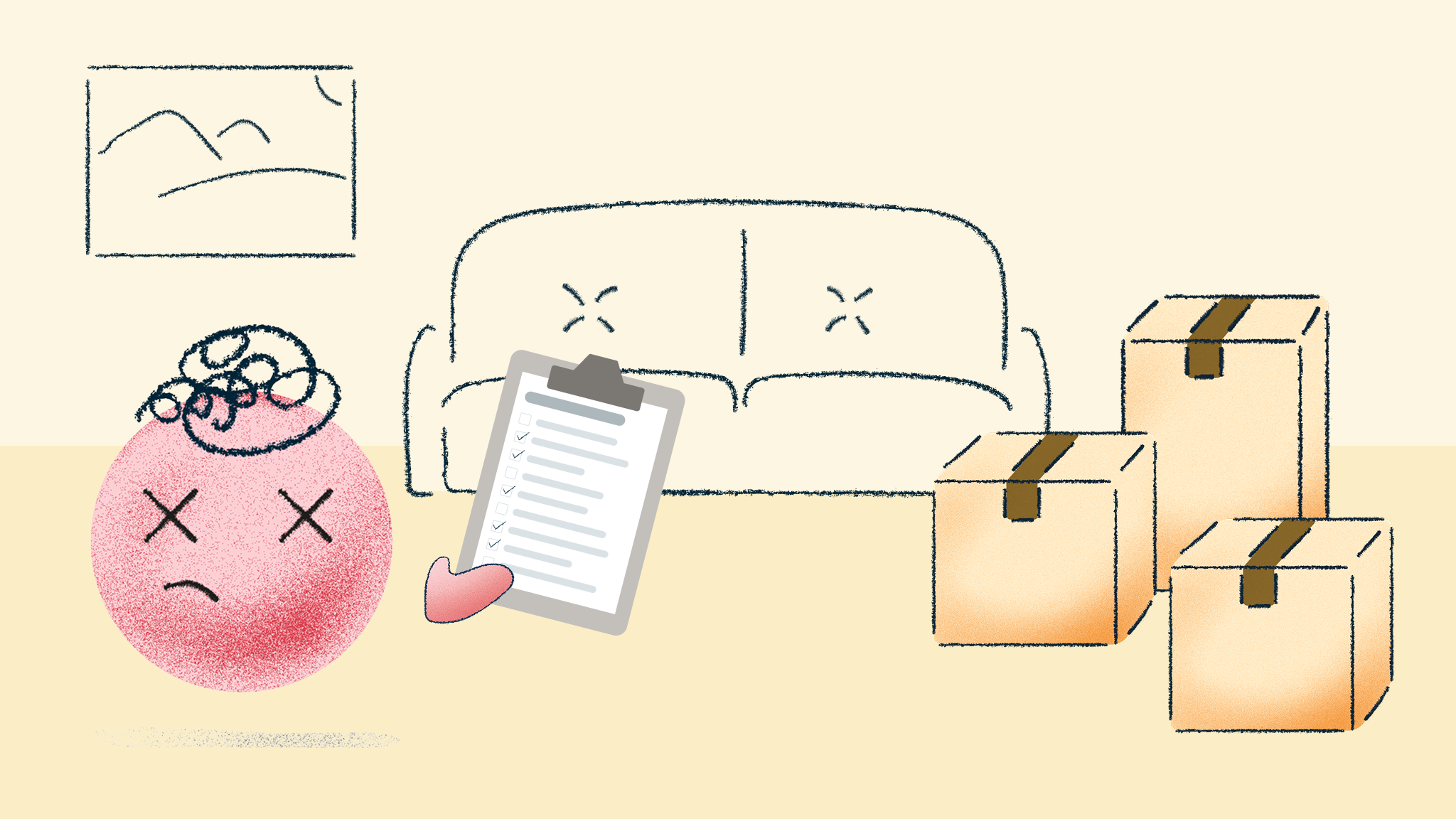
Why inventory planning matters for small businesses
Whether you sell food, fashion, furniture, or fitness gear — direct to consumer or wholesale — inventory is one of your biggest commitments. Get it wrong, and your margins and cashflow take the hit.
Effective inventory planning helps you:
Forecast demand more accurately, so you’re not relying on guesswork
Avoid tying up cash in products that don’t move
Stay in stock of what sells, so you don’t lose sales
Respond confidently to seasonality, trends, and customer demand
Small businesses don’t always have the luxury of big warehouses or long lead times. Every inventory decision counts — and planning gives you the visibility and control to make those decisions with confidence.
5 inventory planning tips for small businesses
1. Stop purely relying on gut feel
While instinct matters, it’s no substitute for data. Use historical sales trends, seasonal patterns, and product performance insight — to guide your buying decisions.
2. Analyse what’s selling (and what’s not)
Don’t just track what you’ve sold — look at how fast it’s selling, which channels (for example your Shopify store or other marketplaces) are driving demand, and whether your stock levels match.
3. Plan ahead for seasonal peaks
Stores often see spikes around holidays, Black Friday, or seasonal events. Plan well in advance: review past data, decide when to order, and estimate how much you’ll need.
4. Set reorder points and buffers
Even with good planning, surprises happen. Set clear reorder points and safety stock levels — especially for your critical SKUs — so your inventory stays healthy.
5. Review and adjust regularly
Inventory planning isn’t one-and-done. Build in regular check-ins (monthly or quarterly) to refresh your forecasts and adjust for trends or supply chain changes.

Tools that support better inventory planning
There are plenty of tools out there for managing inventory—but not all of them help you plan it.
Inventory management software is good for tracking stock, processing orders and managing warehouses. But if you’re looking to plan your product decisions—what to sell, how much to order, when to act—you need a different kind of tool.
Here's some examples of popular inventory management tools:
Shopify’s native reports and inventory tracking tools are helpful for managing current stock, but they stop short of true forward-looking planning.
Focused on replenishment and purchasing. Offers demand forecasting and purchasing recommendations but lacks flexibility for wider business planning.
Offers inventory and order management tools with basic automation. Best suited to small businesses needing simple stock control rather than advanced planning.
Designed to optimize inventory levels using forecasting and automation. Strong on replenishment logic, especially for distributors, but limited in usability and broader planning functionality.
An inventory management system with built-in POS, B2B portals, and integrations. More of an operations tool than a planning one — suited to businesses that need end-to-end order and inventory control.
Inventory and production management software for product businesses, particularly in manufacturing and food. Includes basic forecasting, but its strengths lie in tracking inputs and outputs rather than high-level planning.
How Kaleidoscope fits in (especially for Shopify-connected brands)
Kaleidoscope is an eCommerce growth planning platform for small businesses. We don’t manage your warehouse or process POs — instead, we help you make confident inventory decisions before stock hits the shelves.
✨ Direct Shopify integration — connect your sales and stock data in just a few clicks!
✨ Forecast sales and plan inventory ahead of demand
✨ Spot risks, gaps, and opportunities — before they impact cashflow
Think of Kaleidoscope as the step before inventory management: helping ensure you’re stocking the right products, in the right quantities, at the right time.
👉 Want to make smarter inventory decisions — without spreadsheets?
We're currently offering free early access to merchants and wholesalers syncing sales and stock data to Shopify. Apply free Early Access Program.
Final thoughts
Inventory planning is one of the most important — and overlooked — parts of running a product-based business. Small businesses don’t need more complexity. They need clarity: what’s selling, what to buy, when to restock, and what to stop investing in.
By combining thoughtful planning with the right tools, you can avoid costly mistakes, improve cashflow, and grow your business with confidence.
Frequently Asked Questions
Q: What is the best way to plan inventory? A: Combine historical sales data, seasonal trends, and forecasting tools like Kaleidoscope to plan what to stock, when, and how much.
Q: Does Shopify help with inventory forecasting? A: Shopify provides basic inventory tracking, but not full forecasting. Tools like Kaleidoscope integrate with Shopify to add this capability.
Q: How can I avoid stockouts? A: Set reorder points, use forecasting tools, and plan for seasonal peaks.
